Pings
Jump to navigation
Jump to search
| This article is a stub. You can help Legion TD 2 Wiki by
expanding it. For more information, see Help:Contents |
|---|
Ping Wheel
Holding Right-click or Alt + Left-click on the ground will bring up the wave ping menu. This is useful for communicating strategy with team mates.
Ping bar
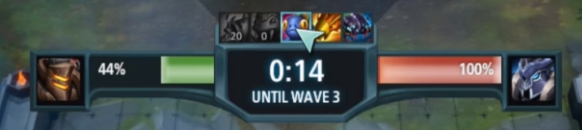
Left clicking the waves bar at the top will send a message that a send is expected. Right clicking the wave bar will post that you are thinking about sending on that wave.


![wheel of ping icons with an "x" in the center. Clockwise from bottom: question mark ("unsure"), icon for the next wave, which in this case is Wave 1 ("[username] wants to send now!"), icon for Wave 2 ("[username] wants to send on Wave 2"), icon for Wave 3, which the cursor is hovering over ("[username] wants to send on Wave 3"), icon for Wave 4 ("[username] wants to send on Wave 4"), icon for Wave 5 ("[username] wants to send on Wave 5"), the word "save" plus the icon for mythium ("[username] wants to save mythium"), and a thumbs up emoji (which will send a thumbs up emoji in the team chat)](/images/9/95/Wavepingweel.png)