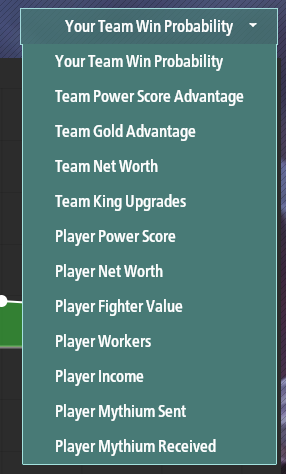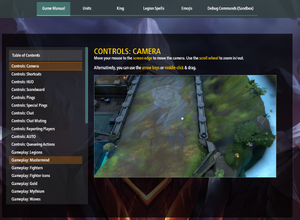Learning & Tutorials
On the main page of Legion TD 2, one of the main menu options is "Learn". This section contains tutorials and resources for players to learn more about game mechanics and strategies. There are currently four sections: "Tutorials", "Top Games", "Codex", and "Sandbox."
Tutorial
The tutorials are interactive overviews of different game controls and mechanics. Some tutorials are "Required", meaning they must be completed before the player can proceed to Player vs. Player content. Others are optional. Topics include when and how to build Fighters, sending mercenaries, and generating gold via income. Tutorials generally award experience points (XP) for completion.
Top Games
"Top Games" refers to a collection of recent games featuring highly-ranked players. This feature can also be accessed through the Leaderboard. The games are sorted by row; the preview includes: Player rank, first fighter built, "Wave 10", Player name, Player's country, and "Game Rating."
Selecting a game will display additional information. As seen in the following example game from August 2022, the default display is of the overview. This includes statistics for all players at the time the game ended, such as the total value of their fighters, the number of Workers they built, and the average percent they leaked each wave.
The "Build" tab allows you to view players' builds and statistics for each wave of the game. It defaults to the final wave (in this case, Wave 13). It also displays what mercenaries they received, how much they leaked, and the current health of both kings.
The dropdown menu at the top right can be used to see the builds on other waves, including the starting wave.
The graphs default is the "Your Team Win Probability" option. This displays the percent likelihood that your team (or the team of the player whose game you are viewing) will win on any given wave. It is charted around a central 50% axis, as most games begin with 50-50 odds.
Other options include: "Your Team Win Probability" (selected), "Team Power Score Advantage", "Team Gold Advantage", "Team Net Worth", "Team King Upgrades", "Player Power Score", "Player Net Worth", "Player Fighter Value", "Player Workers", "Player Income", "Player Mythium Sent", and "Player Mythium Received." These are generally also plotted against wave number.
Codex
The "Codex" contains information on gameplay controls and mechanics. The specific subsections are: "Game Manual", "Units", "King", "Legion Spell, "Emojis", and "Debug Commands (Sandbox)". The Game Manual section includes information on controls and gameplay mechanics. The "Units" section provides up-to-date information on the stats and abilities of Fighters, Mercenaries, and Wave units. The "King" section provides similar information about the King. "Legion Spell" provides up-to-date information about all the possible spells available starting Wave 11. "Emojis" lists the different emojis available via the in-game chat. "Debug Commands (Sandbox)" provides text-based commands that change parameters in debug mode (e.g. when using the Sandbox, see below)
Sandbox
The Sandbox is a special single-player mode in which players can use debug commands. These commands can alter game parameters at will. This can include granting infinite gold, locking in specific fighters, or changing the current wave. The Codex has a list of possible commands; these commands can also be viewed by typing "-help" into the Sandbox chat. While this mode is active, and mercenaries hired by the player will attack the player's lane on the next wave. This mode is useful for testing builds.
By default, a Sandbox game begins with an hour-long build phase before Wave 1. The player also has 10,000 gold and 10,000 mythium (though only 2 workers and 3 income as usual). Clicking the "Ready" button spawns the wave and any mercenaries the player hired. From this point forward, waves will spawn as normal unless debug commands are used.


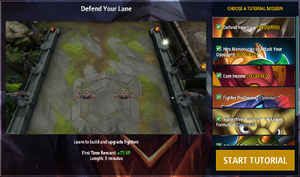
![A screenshot of a Top Game from August 2022. The top left corner has an icon of a Drill Golem and says "Victory! Ranked - Wave 13 - 19m 16 s W/L 843-470." Bu Boi (Poland) and King Danzz (Germany) won against Saiyajin9 (Austria) and Widderson (Germany) on Wave 13. The top of the screen displays Kingdanzz's Guild VP (no change) and Guild XP earned (+10), Experience gained (+223 at Level 34), Essence gain (+577), and rating (+10 to become 3098; Legend). As for stats, Bu Boi (a Grandmaster) has a Power Score of 4082, a net worth of 3709, Fighter Value = 2534, Avg. Leak 8.3%, Leak Ratio 3/1, 4.8% Leaks Caught, 20 Workers, 299 Income, 1245 Mythium, 840 [mythium's worth] mercenaries received; Yolo; Embargo Legion Spell. Kingdanzz [MVP] has a power score of 4383, Net Worth = 3933, Fighter Value = 2720, Avg. Leak 11.9%, Leak Ratio 3/2, 9.0% Leaks Caught, 22 Workers, 343 Income, 1407 Mythium, 1120 Mercenaries Received; Yolo; Embargo Legion Spell. The team average is displayed beneath. Grandmaster Saiyajin9 [MVP] has a power score of 4140, Net Worth = 3586, Fighter Value = 2510, Avg. Leak 17.7%, Leak Ratio 2/3, 4.6% Leaks Caught, 21 Workers, 342 Income, 1322 Mythium, 1120 Mercenaries Received; Yolo; Embargo. Legend Widderson has a power score of 4033, Net Worth = 3435, Fighter Value = 2530, Avg. Leak 20.9%, Leak Ratio 1/3, 4.1% Leaks Caught, 18 Workers, 307 Income, 1139 Mythium, 1260 Mercenaries Received; Greed; Glacial Touch. Average team numbers are also displayed. The Game Coach (a Safety Mole with a graduation cap, a pointer, and a light bulb) says "Well Played! [Sunglasses Emoji]"](/images/thumb/9/96/Example_top_game.png/300px-Example_top_game.png)
![A screenshot of the "Builds" section of a Top Game, set to the final wave. Top left says "Match History". The "Builds" tab, which is between the "Overview" and "Graphs" tab, is selected. There's a dropdown with "Wave 13" selected, and at the bottom in white text: "You can use up/down arrows to navigate." As for the builds displayed: Bu Boi received 380 mythium (2 Drakes, 2 Dragon Turtles, 3 King Regen) and Kingdanzz received 580 mythium (5 Cannoneers, 1 Snail, 3 King Spell). Both cleared, winning on wave 13 with the Earth King at 83%. Saiyajin9 leaked 64% (3 Drill Golems and 2 Imps) to a 520 mythium send (Pack Leader, 3 Imps, 1 Snail, 1 Dragon Turtle), and Widderson leaked 106% (2 Drill Golems, a Kraken, and a Safety Mole) to a 620 mythium send (1 Kraken, 1 Safety Mole, 1 Imp). Bu Boi's current roll: Aqua Spirit, Windhawk, Tempest, Wileshroom, Soul Gate, Lord of Death. Bu Boi's fighters, top to bottom starting left wall, row 6.5: Fire Elemental; Soul Gate [space] Aqua Spirit, Hell Gate; [row 9, column 3] Violet; [row 9.5, column 2] Leviathan; [row 10] Violet column 1, Windhawk column 3; [row 10.5, column 2] Leviathan; [row 11] Canopie column 1, Infiltrator column 3. Defense value 2534, 16 workers, 299 income; net value 3709. Kingdanzz's current roll: Looter, Gargoyle, Berserker, Lord of Death, Banana Bunk, Milennium. Kingdanzz's build is split. Right wall, beginning row 5: Looter, Pack Rat, Gargoyle, Pack Rat, Pack Rat, Fatalizer. There is also a Pack Rat one column to the left (row 8.5, between the two Pack Rats). As for the left side of the build: Banana Haven row 5, left wall; Atom row 7, left wall; Looter row 7, column 3; Atom row 8, column 3; Fatalizer row 9, left wall; Green Devil row 9.5, column 2; Gargoyle row 10, column 3; Berserker row 10.5, column 2. Total defense 2720, 16 workers, 343 income, net value 3933. Saiyajin9's current roll: Warg, Sea Serpent, APS, Antler, Soul Gate, Banana Bunk. Saiyajin9's build includes a Deepcoiler in the top left corner and a Sea Serpent directly below it. The right side of the split has 3 Wargs: two in rows 11 and 12 on the right wall, and one between them, a column to the left, in row 11.5. The left wall, beginning row 10: Antler, Hell Gate, Harbinger. Column 1, beginning row 10.5: Antler, APS. Column 3, row 11: Warg. Column 4, row 11.5: Alpha Male. Total defense 2510, 16 workers, 342 income, net value 3586. Widderson's current roll: Proton, Peewee, Infiltrator, Seadragon, Yozora, Great Boar. Widderson's build: Peewee row 1, column 7. Atom row 7.5, right wall. Atom row 8, left wall AKA column 1. Arctaire row 8.5, column 8 (one away from right wall AKA column 9). Arctaire row 9, column 3. Veteran row 9, right wall. Orchid row 9.5, column 8. Orchid row 10, right wall. Great Boar bottom left corner. Great Boar bottom row, column 8. Total defense 2530, 15 workers, 307 income, net value 3435.](/images/thumb/a/a1/Example_top_game_final_wave.png/300px-Example_top_game_final_wave.png)
![A screenshot of an example Top Game set to wave 1 (including the dropdown menu for selecting waves 1-13, with 13 at the top. this partially obscure's Widderson's build). Both kings are at 100%. BuBoi received a King Attack, Kingdanzz received a Snail, and Widderson received a King Attack. BuBoi opened with a Windhawk (row 10, left wall), Kingdanzz opened with a Green Devil (row 9.5, column 2), Saiyajin9 opened with a Gateguard (row 12, left wall), and Widderson opened with a Yozora (row 9, column 3). BuBoi leaked 17%, allowing 2 Crabs through. BuBoi's roll: Aqua Spirit, Infiltrator, Windhawk, Warg, Soul Gate, Pearl. Kingdanzz's roll: Looter, Proton, Gargoyle, Lord of Death, Great Boar, Banana Bunk. Saiyajin9's roll: Ranger, Warg, Sea Serpent, Gateguard, APS, Antler. Widderson's roll: Proton, Peewee, Infiltrator [the rest is cut off by the dropdown].](/images/thumb/b/b5/Example_top_game_wave_1_with_dropdown.png/300px-Example_top_game_wave_1_with_dropdown.png)